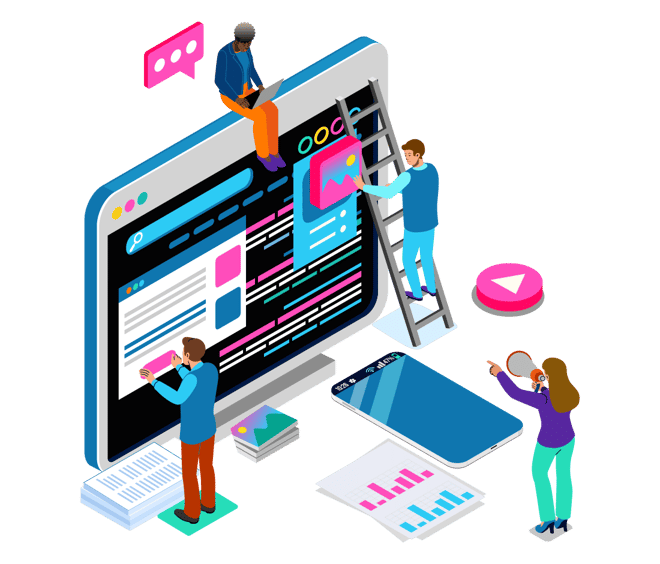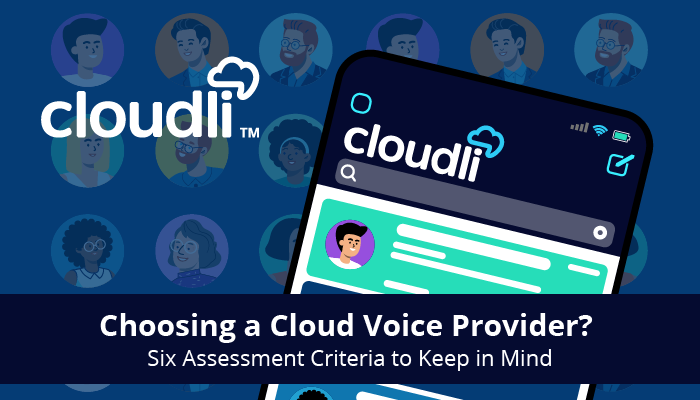Get all the features you need, at a price that makes it easy to do business - you can save over 50% compared to leading Canadian business phone service providers*. Our à-la-carte pricing lets you mix and match services and functionalities, so you only pay for what you need. Want something simple? We also offer cost-effective plans that combine our most popular features to get you up-and-running fast.
*Savings and feature claims based on comparison of monthly pricing plans for 10 users published on competitor websites or other publicly available sources as of January 19, 2022.